XPO Partner Account lets you easily manage multiple accounts in one place. You get instant overview to all accounts and ability to drill down into each account with Dynamic Dashboard including campaigns, ad groups and creatives, all within one dashboard without having to open multiple tabs. You get to customize the views for different accounts or a group of them.
(a) Unified View for Accounts, Campaigns, Ad Groups, and Creatives
- Multiple Accounts along with the overall performance of each account
- Campaigns for each account
- Ad Groups for each campaign
- Creatives for each ad group
(b) Account(s) Filtering
Use this option to filter the list of accounts to let you focus on them.
(c) Campaign Monitoring
Manage and track all account's performance easily to let you attend to underperforming campaigns or accounts.
An Under/Over Performing Campaign is based on the performance of the set KPIs for a period of 30 days. If there is no KPI, the campaign measurement will not be viewed.
The user can also filter the campaigns based on Channels and Warnings.
(d) Multiple Reporting Metrics
(e) Custom View
Custom View makes it plausible for you to manage large number of accounts. You can filter and save up the list of related accounts that you want and group them into a custom list.
Steps to create custom views:
- Select the Accounts, Campaigns, Ad Groups and/or Creatives and categorize them under a different custom view name by clicking on Save as custom view. You can also choose your filters.
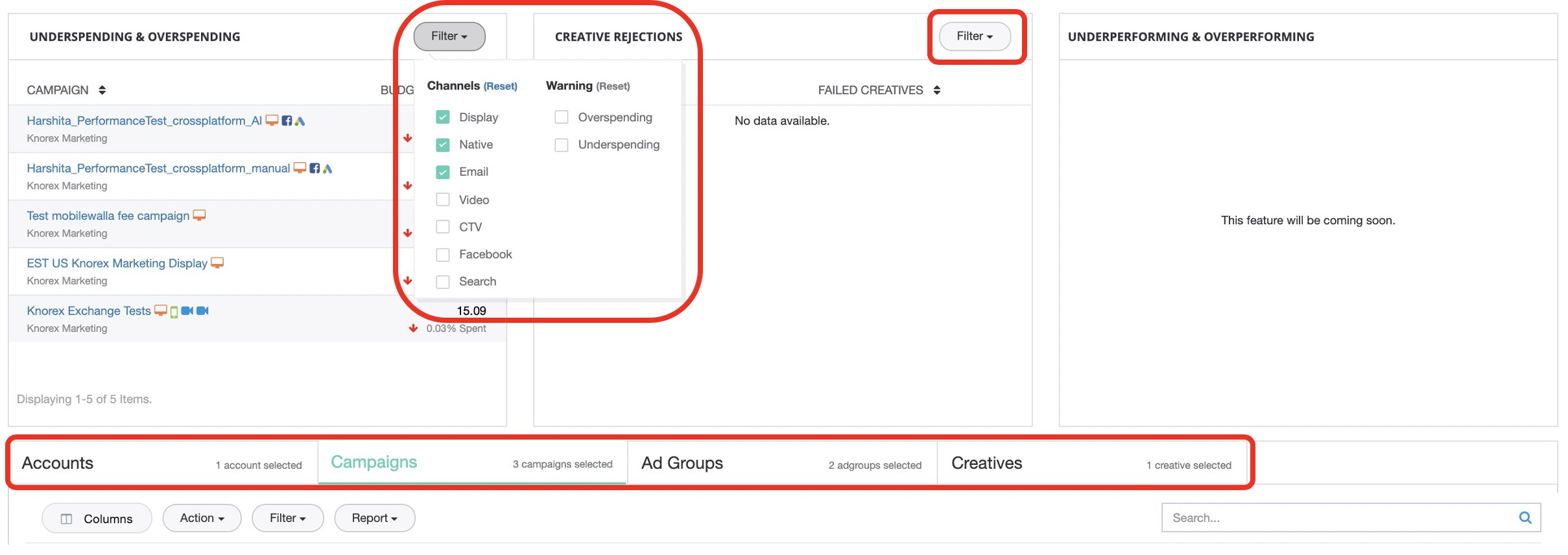
- The customized dashboard view(s) will load your saved categorization
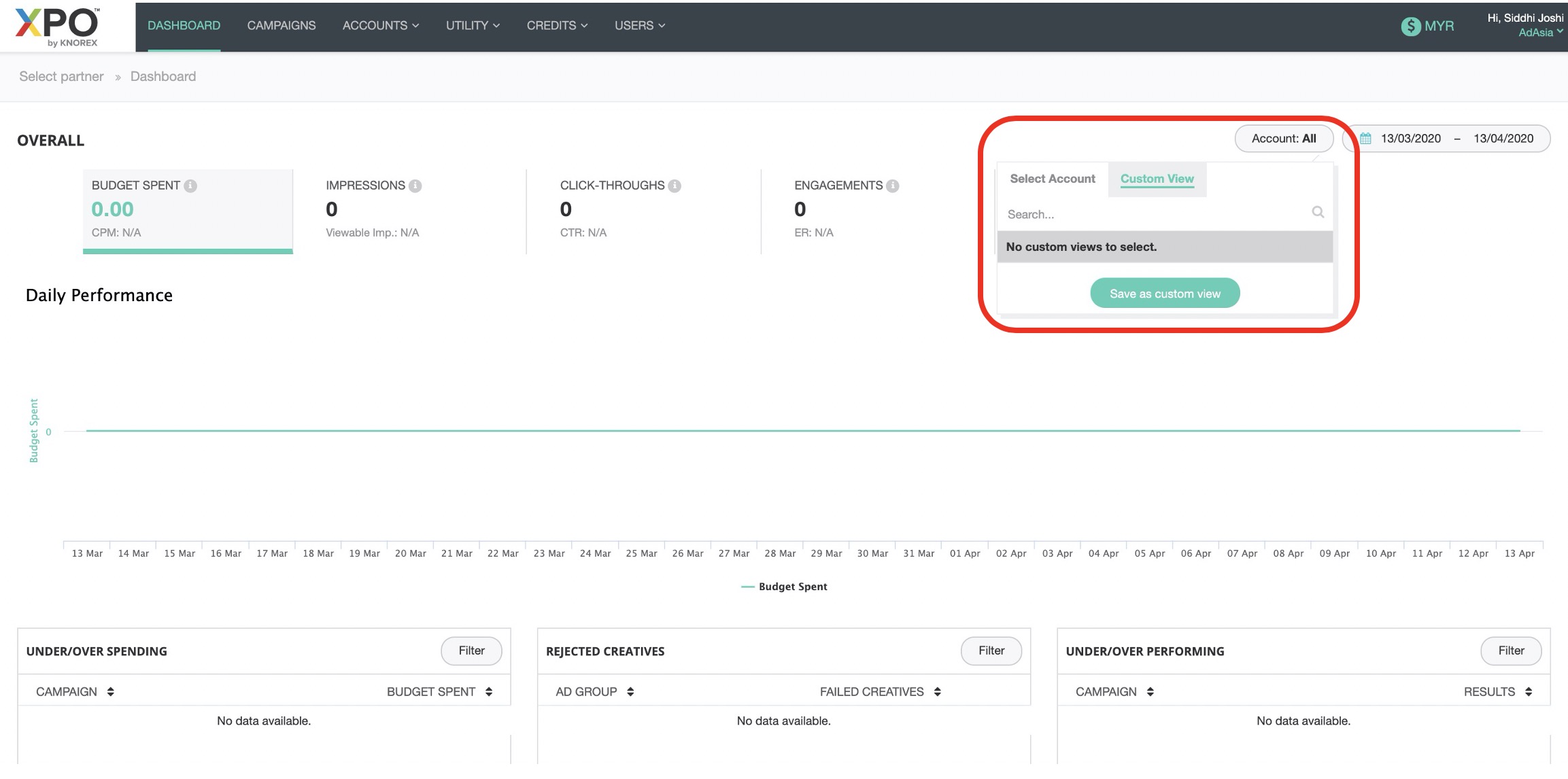
- You can choose to set your customized view as Default View which will auto load once the user logs into Partner Dashboard
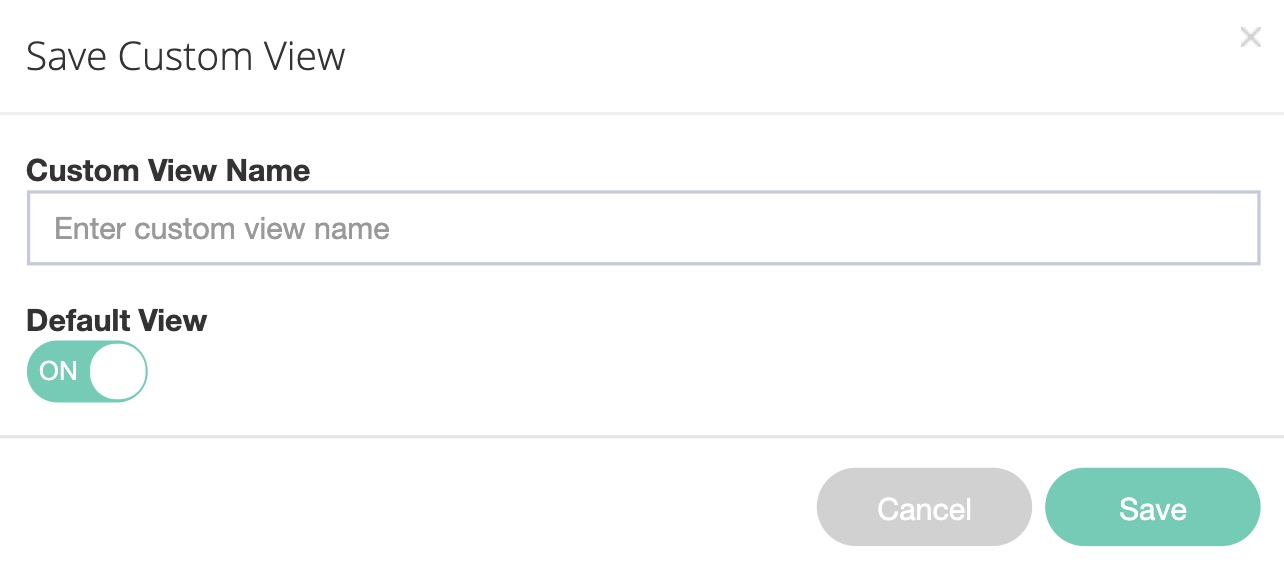
- You can update accounts or filters by selecting your changes and clicking on Update Custom View or even delete a custom view
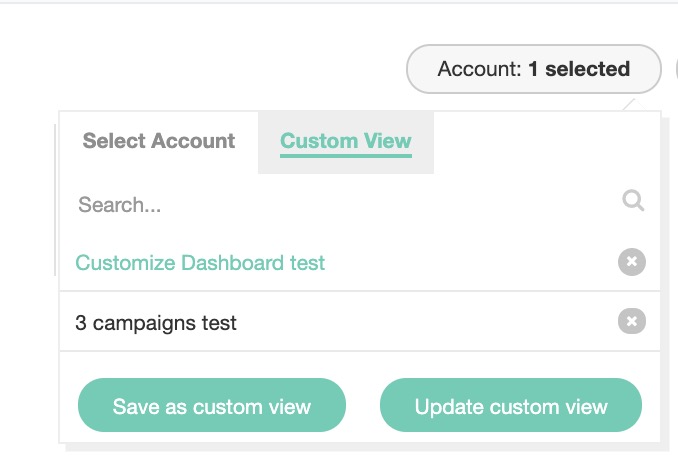
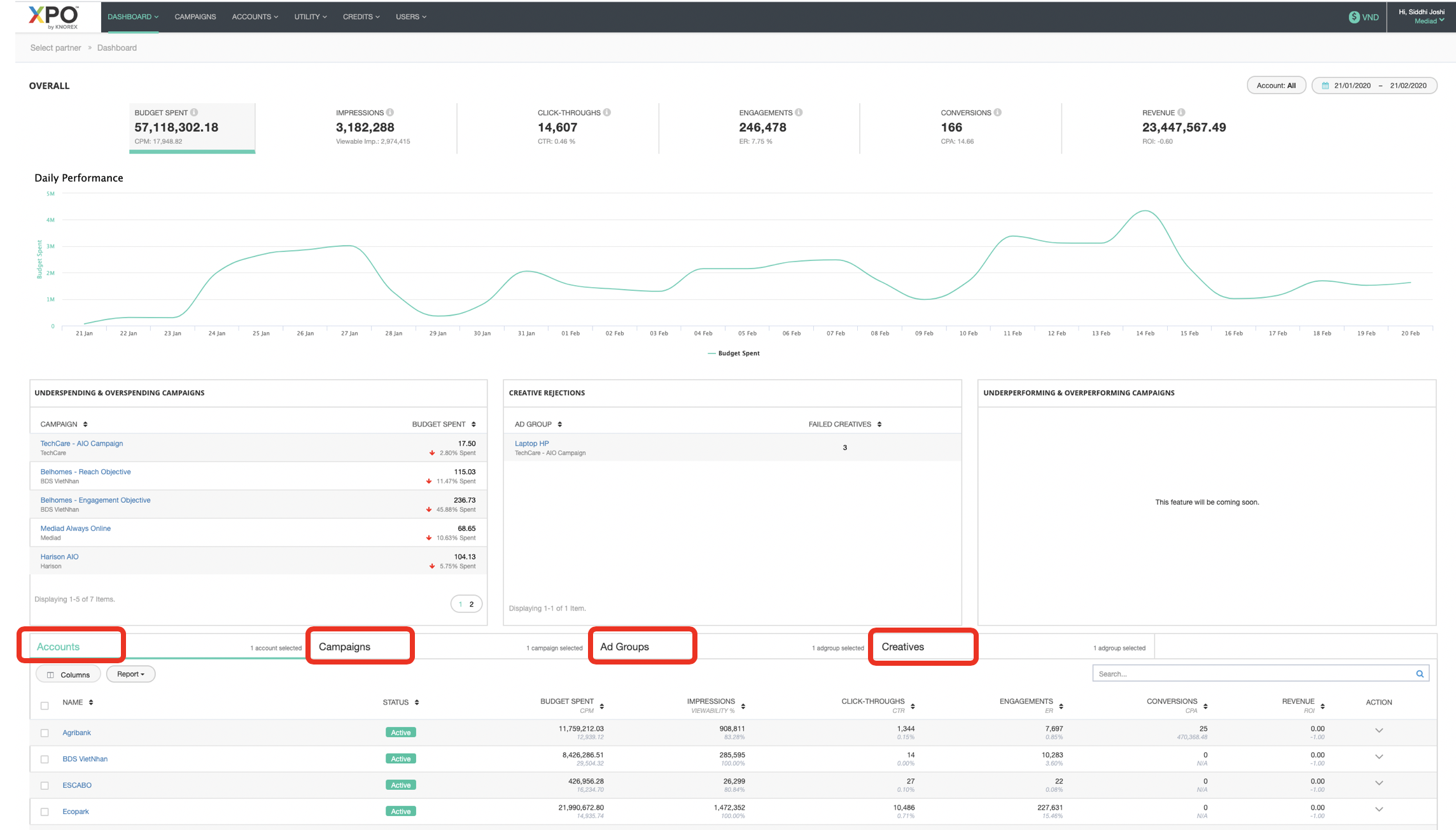
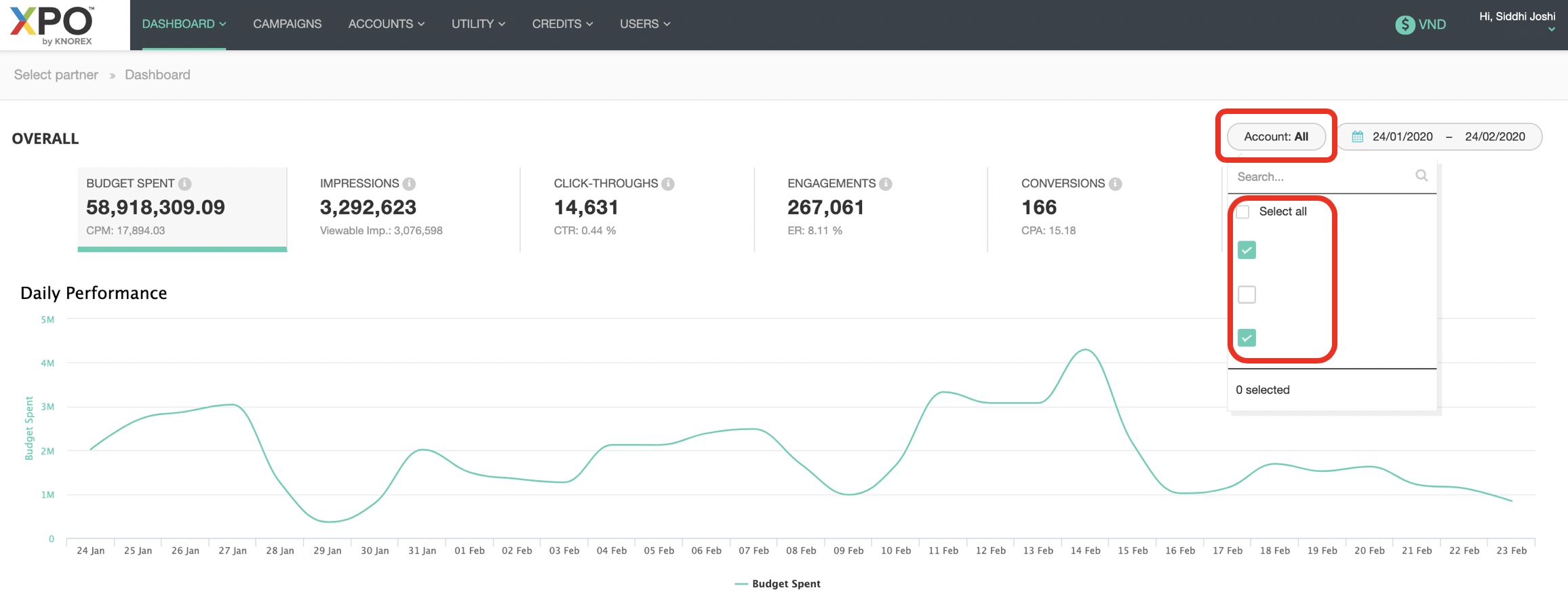
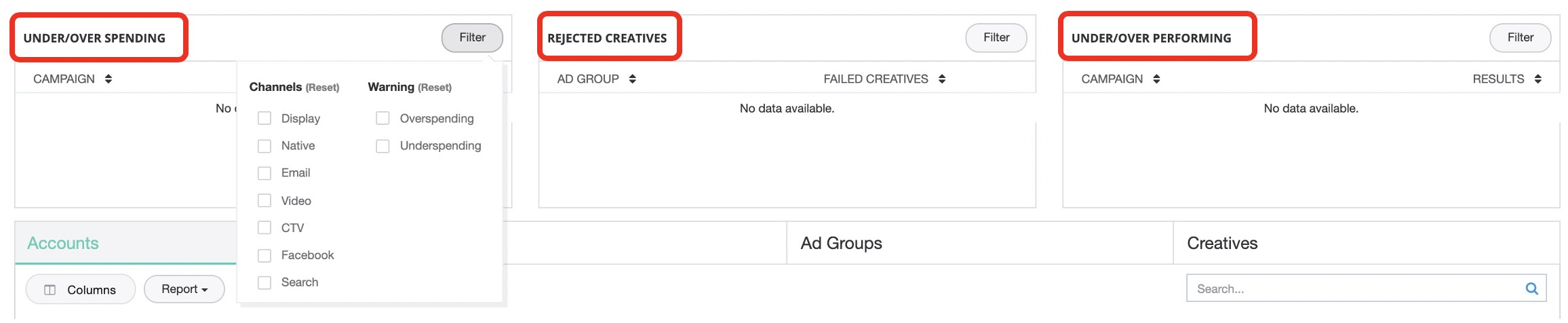
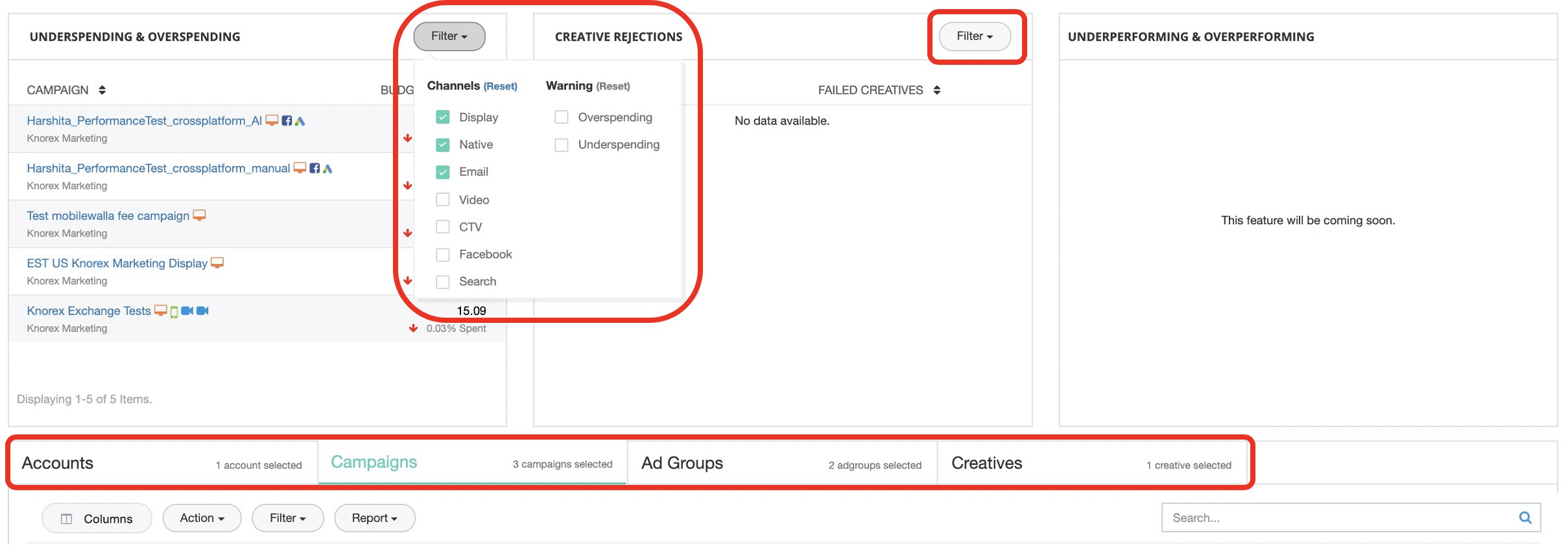
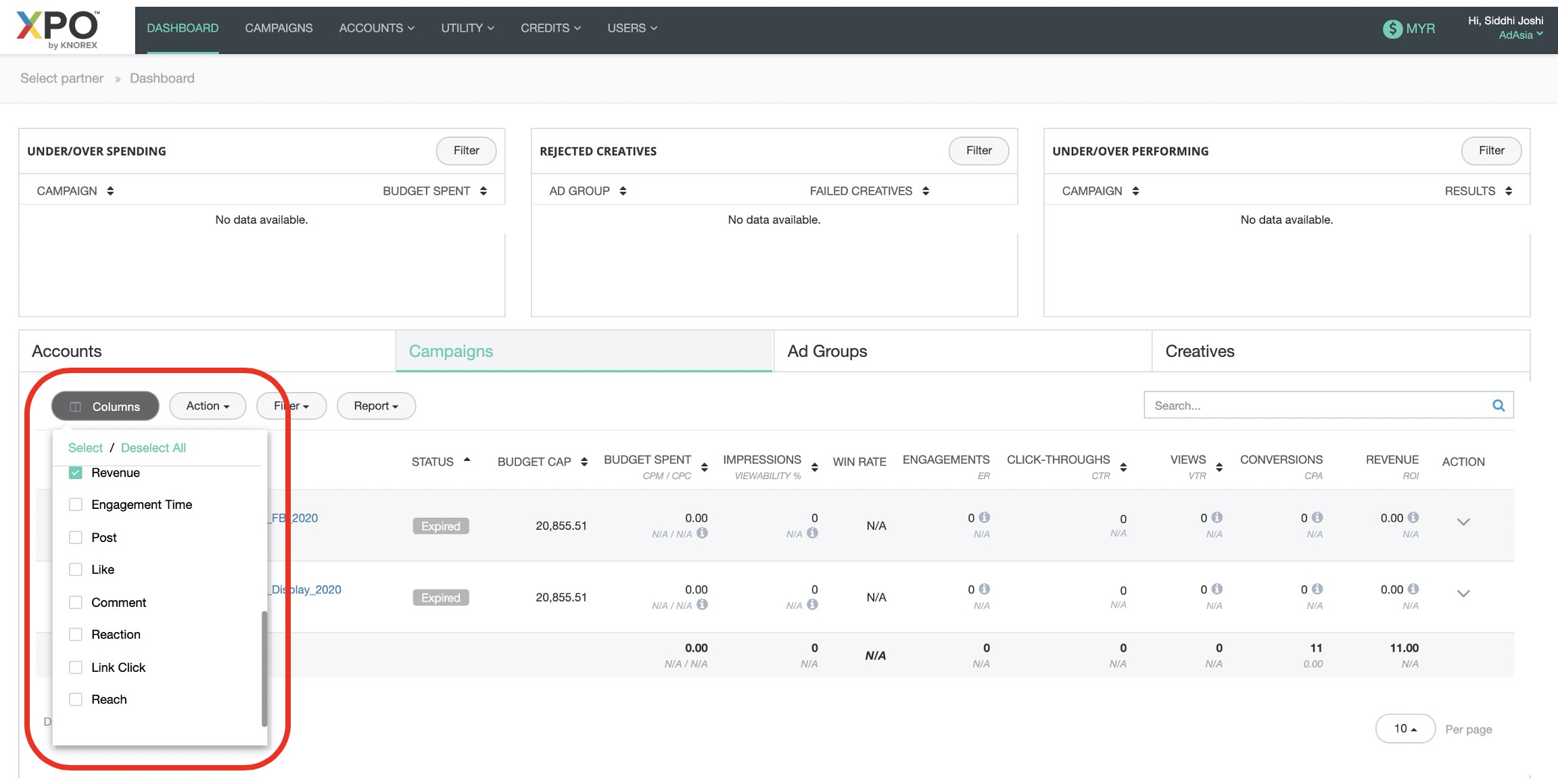
Comments
0 comments
Article is closed for comments.