Account Types
XPO comes with 3 types of account to let you manage accounts, users and campaigns:
- Owner Account
Owner Account lets you easily create and manage multiple partner accounts, and advertisers. With Owner Account, you can create and manage multiple partners to have unified, quick access to the partner accounts that you create. This lets you monitor and manage the partners much easier and faster when it comes to consolidating reports.
Owner Account has full access to all partner accounts and all advertiser accounts under it. They also have the right to grant or limit user access across the different types of accounts.
Owner account type is only available with Enterprise Plan - Partner Account
Partner Account lets you easily create and manage multiple advertisers. With Partner Admin Account, you can create and manage multiple advertiser accounts or group accounts.Partner Admin has full access to the specific partner account and all advertiser accounts under it. They also have the right to grant or limit user access across the advertiser accounts.
Learn how to add a Partner Admin. - Advertiser Account
Advertiser Account lets you manage your campaigns. With the existing users. Note that only Partner Admin or System Admin roles have the permission to add or modify users.
Learn how to add and manage users.
This diagram depicts the relations between the different types of accounts:
Use Cases/Scenarios for Accounts Setup
-
You are an agency managing multiple client advertiser accounts.
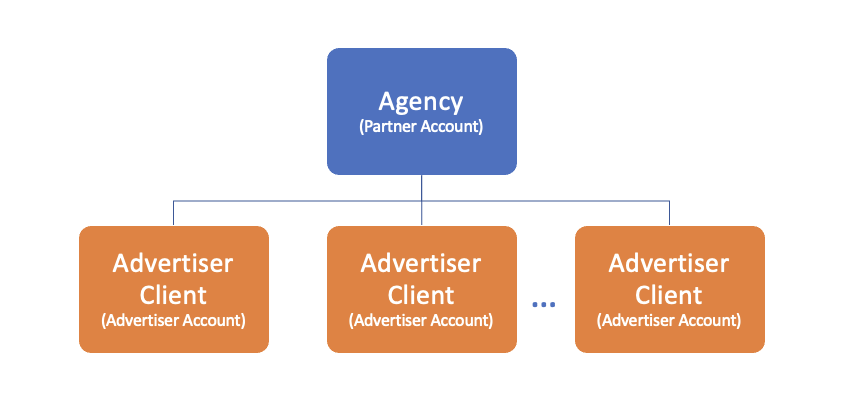
-
You are an agency group with multiple agencies under the group. Each agency manages multiple client advertiser accounts.
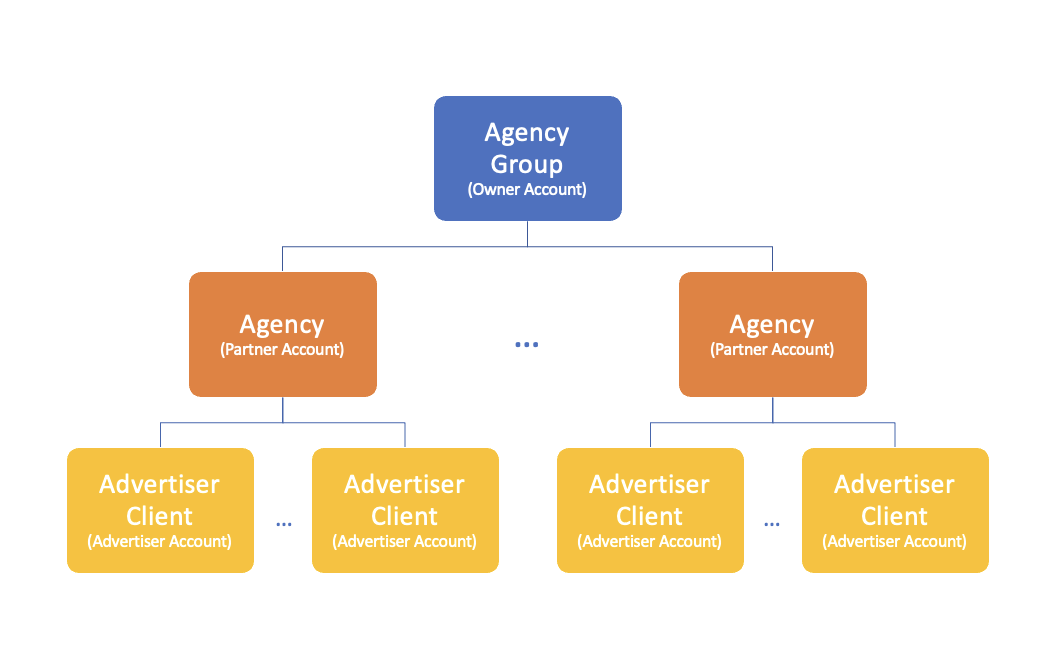
-
You are an enterprise with multiple subsidiaries or business units/entities, and you want to centralize your the management and access in one place.
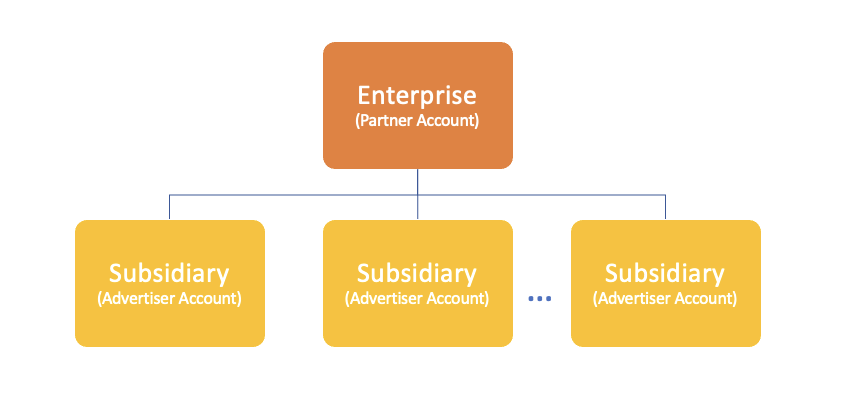
-
You are a franchisor and would like to provide your franchisees access to XPO (learn about white-labelling solution from XPO) either for their self-serve or you are providing as additional value-added services to your franchisees.
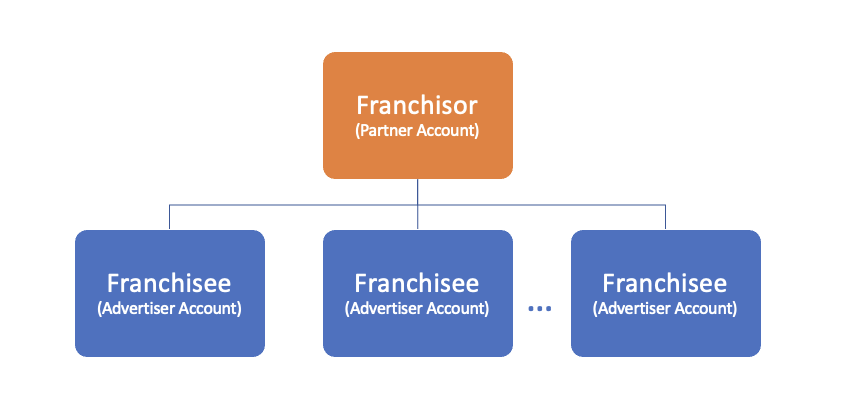
Predefined Roles & Permission
Several pre-defined user roles provide you the flexibility to create different variations of access and permission over the accounts and activities.
- Each user can access multiple accounts (once approved and assigned) and have one role for each account, in other words, each user cannot have more than 1 role for each account.
- Only a Partner Admin can create new Advertiser account(s).
- All Advertiser accounts require granted access and permission from Partner Admin and/or Systems Admin before performing any of their roles.
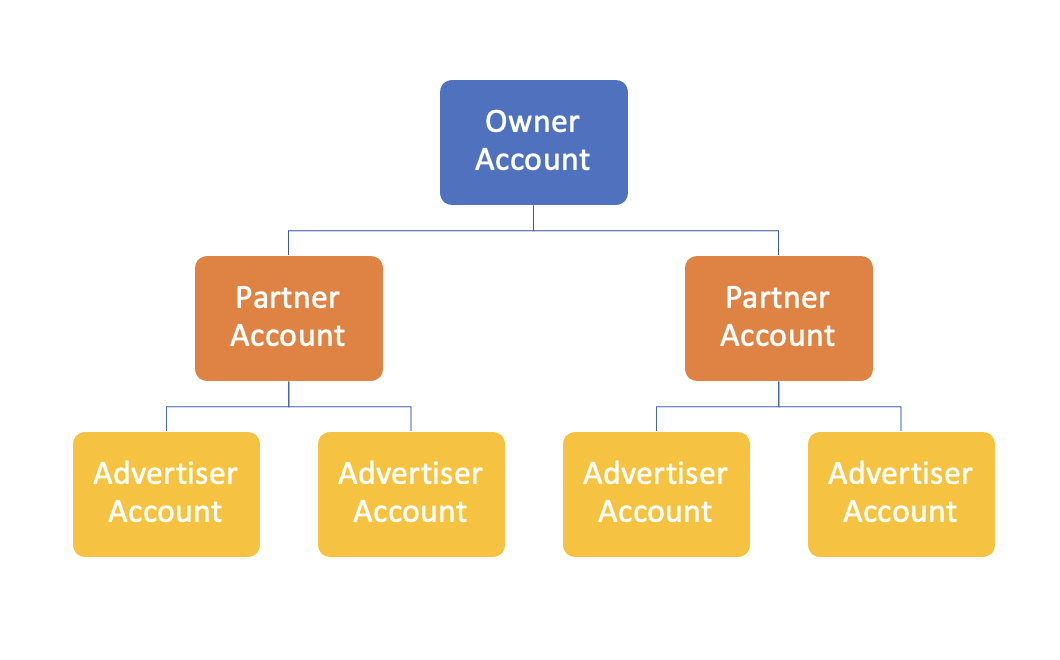
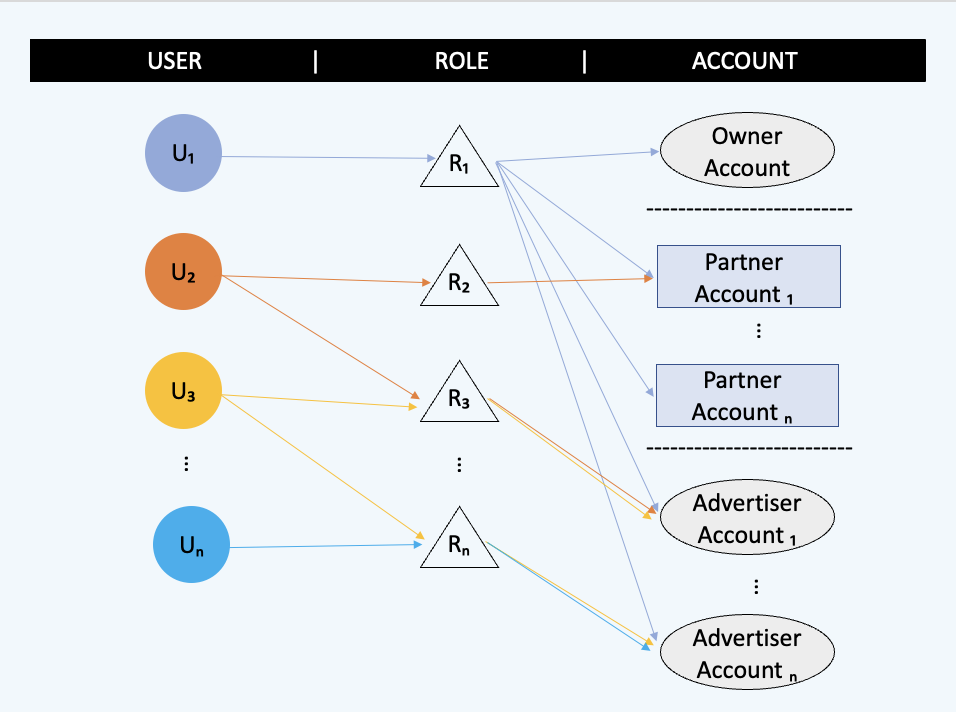
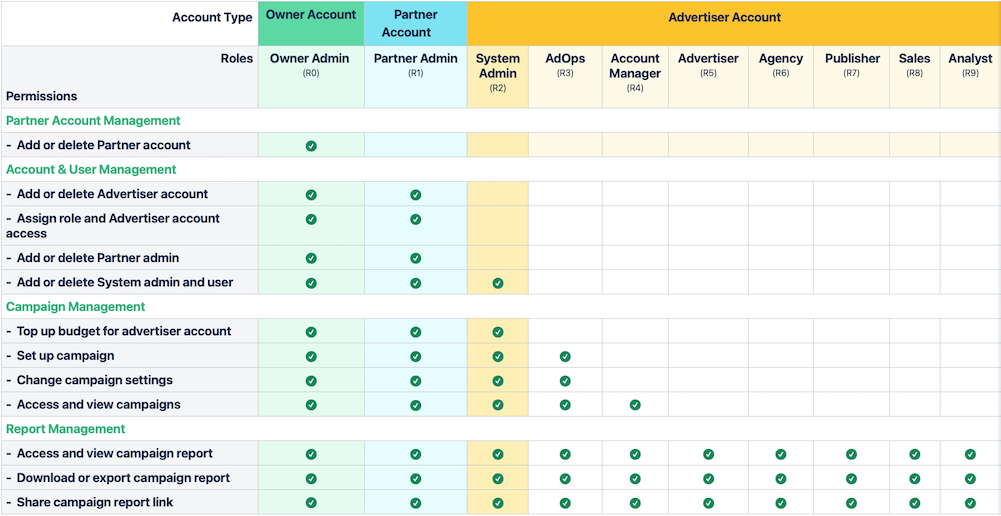
Comments
0 comments
Please sign in to leave a comment.