- From your XPO Partner Account, click on Schedule Report and you will be redirected to create new Scheduled Reports from the below options:
- If a Scheduled Report is generated from the partner level, you will need to select the Accounts on the new Scheduled Report form under point Report Details (explained in point 6B above).
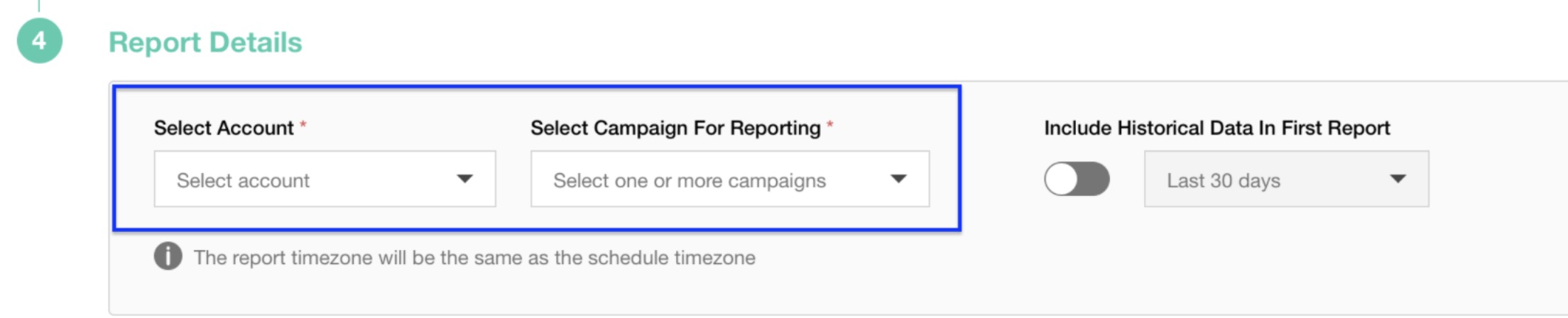
- Follow the remaining steps explained in How To Generate Scheduled Reports In XPO.
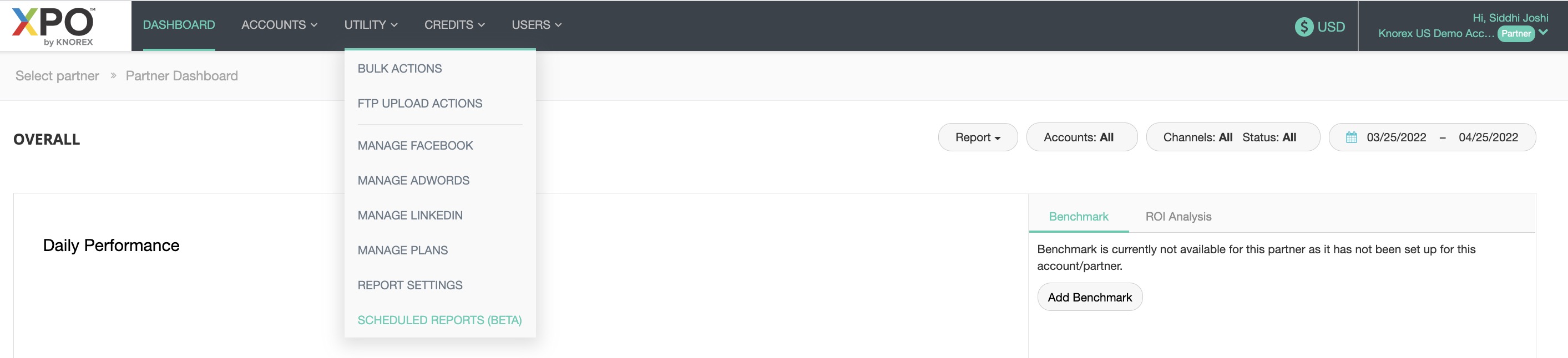
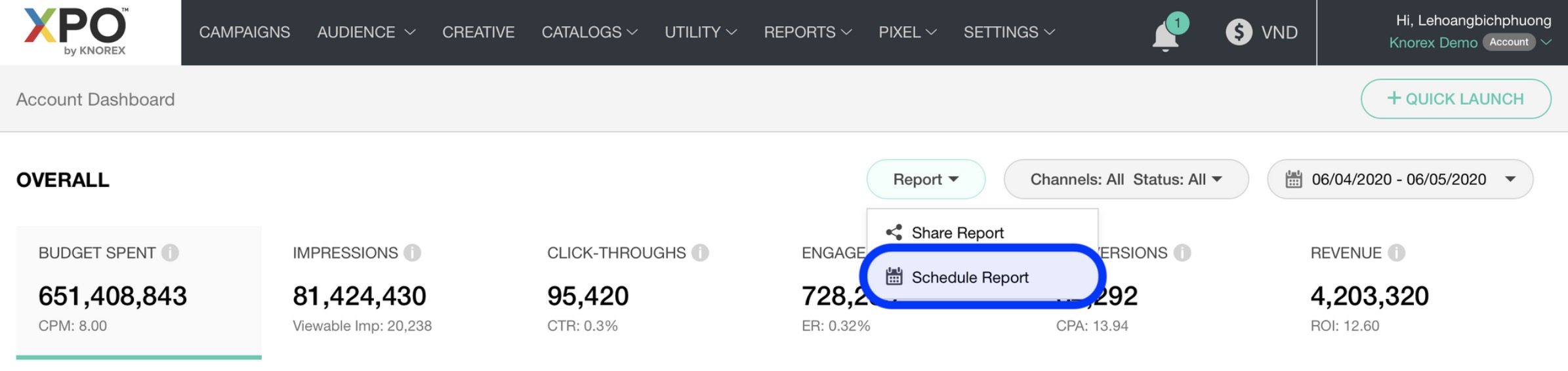
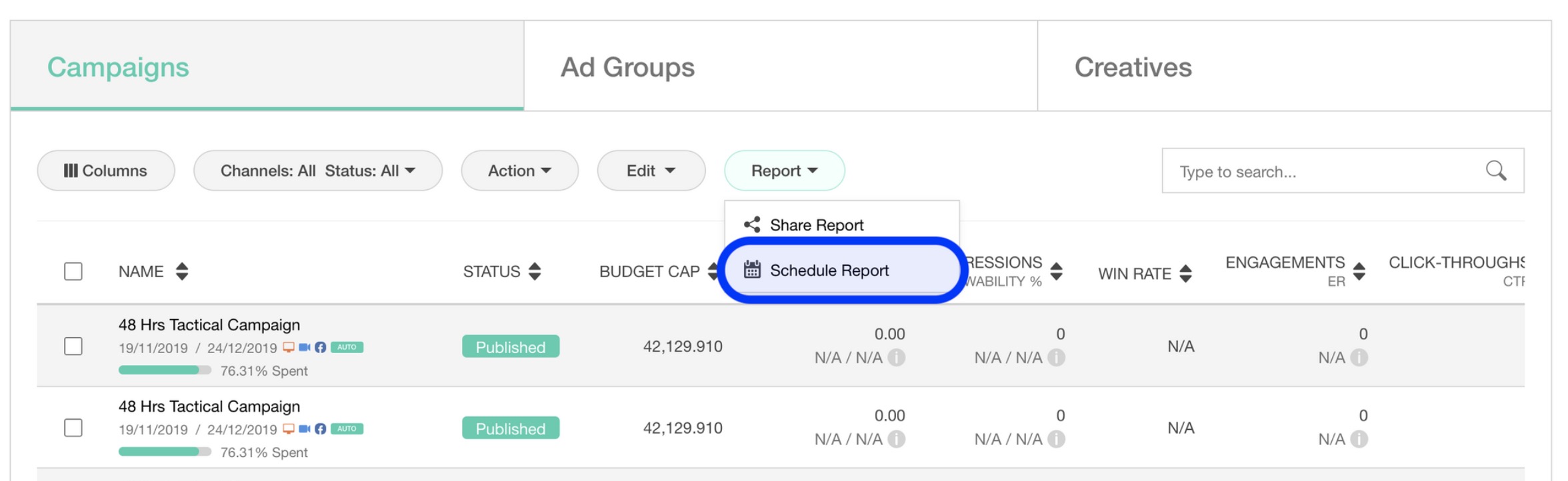
Comments
0 comments
Please sign in to leave a comment.