- Under the Reports menu, click Attribution.
- Select a campaign for your attribution report.
- On the report page, you will find information about:
- Overall attribution performance
- Detailed breakdown for Time Lag, Geo, Path Length, Browser, Device, etc.
Click on the Email button at the top of the report page. You should receive the report via the email within 15 minutes.
- In the Email Me Report window, apply the following filters:
- Period: Report duration
- Platform:
- Web
- In-App
- All
- Attribution Type:
- Click-through
- View-through
- All
- Additional Filters:
- Report breakdown by
- Campaign
- Ad Group
- Creative or
- Channel
- Attribution model to use
- Campaigns that you wish to include in the report
- Report breakdown by
- Recipient: Input the email address
- Reports Type:
- Formatted/pivoted report
- Raw report
- Click on the Send email button. A download link to the report will be sent to the email specified.
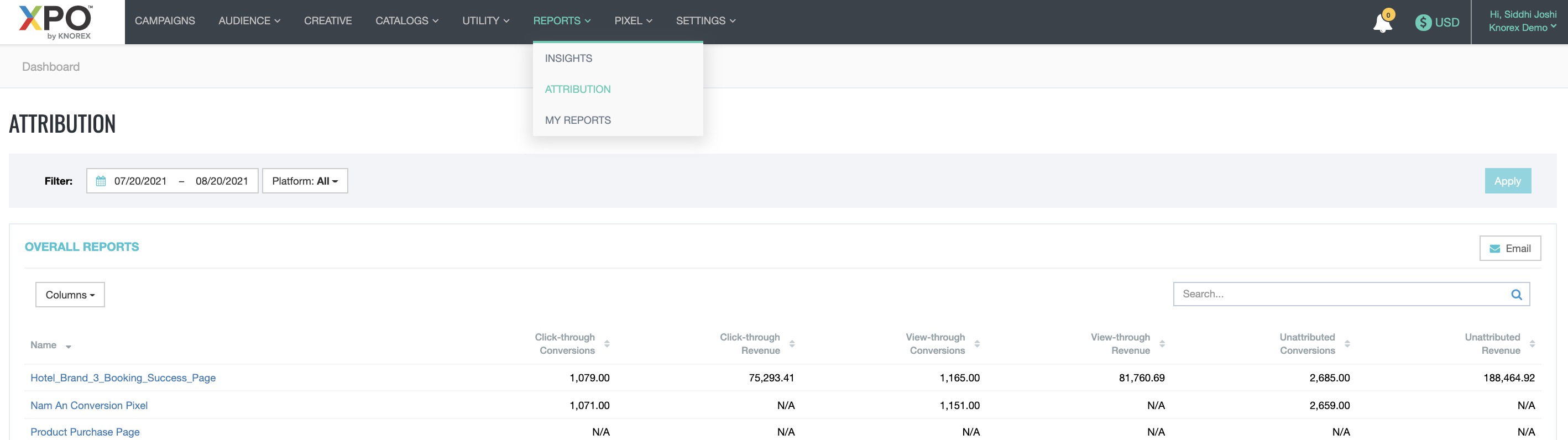
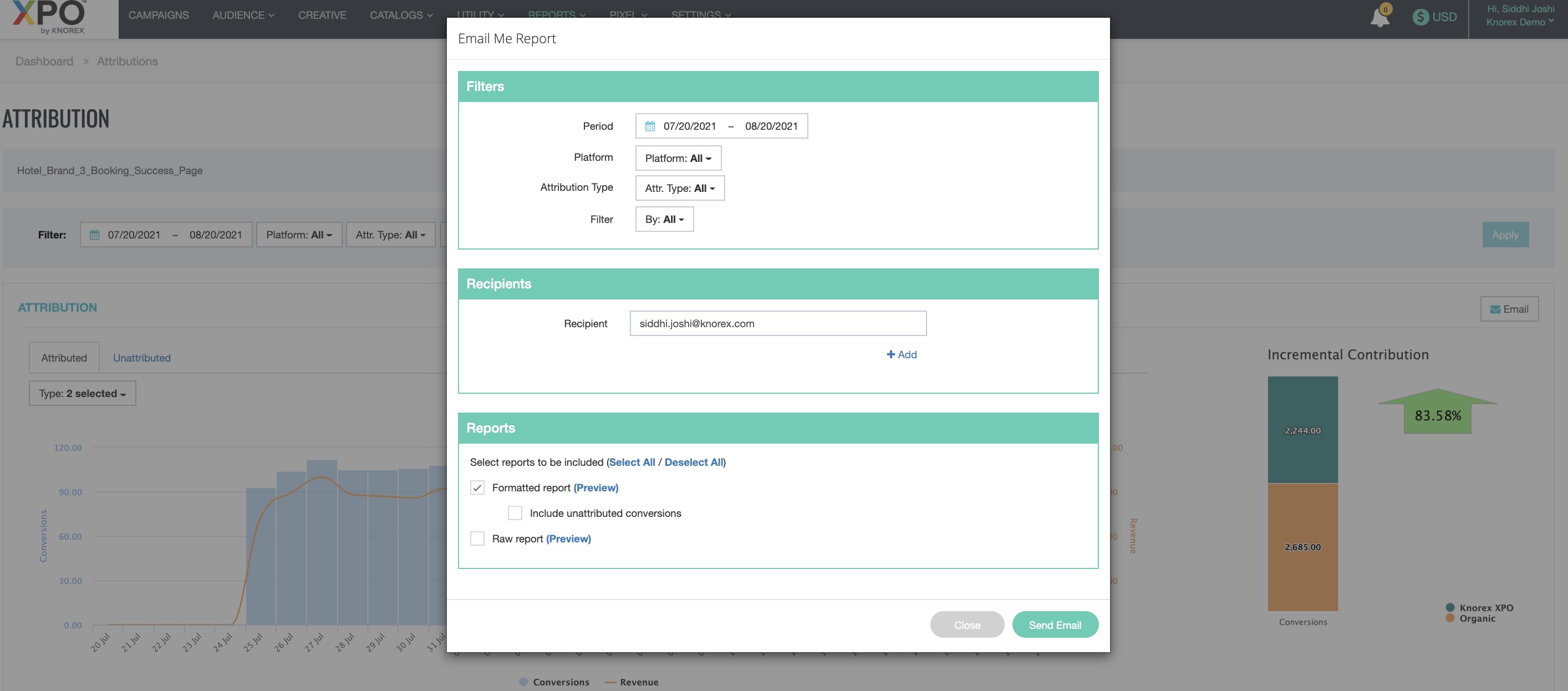
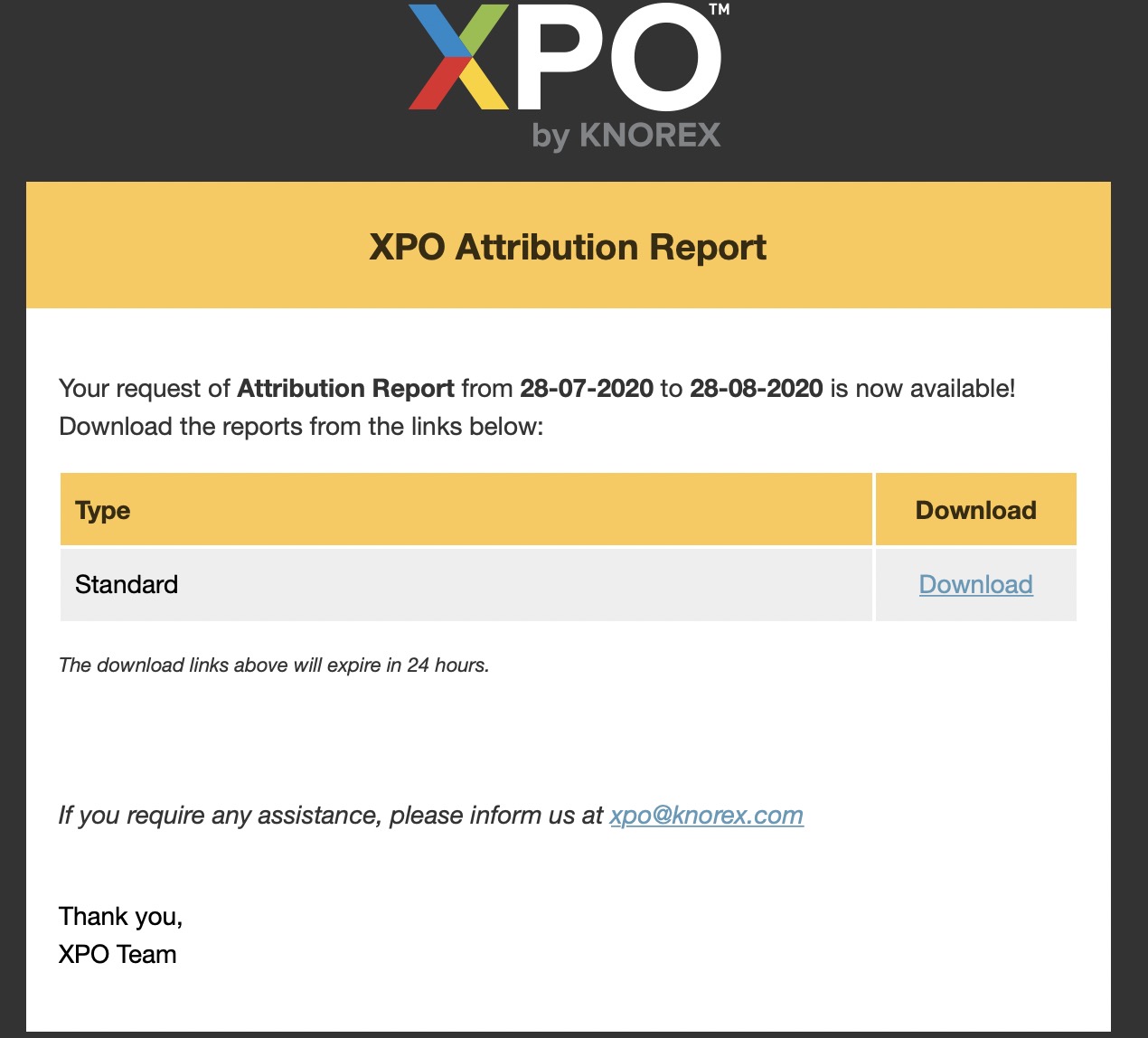
Comments
0 comments
Article is closed for comments.