Q.1. How can I pull contents from my website in real-time and show the Dynamic Ad?
Ans. Go ahead and grab content from your website in real-time by using our powerful visual scraper that is available on XPO Curator.
Q.2. How can I extract content from certain web pages?
Ans. You can use our web scraper/crawler to crawl the content by providing the respective URLs.
Q.3. Can I reuse existing feeds for different dynamic ads?
Ans. Yes, you can reuse it and mix the feeds to create all kinds of dynamic/static content.
Q.4. Can I mix dynamic feed (content which keeps changing) and static feed (content which hardly or does not change) together?
Ans. Yes, you can mix the contents.
Q.5. Can I add a Third-party Tracker to track the feed items?
Ans. Yes, you can add a Third-party Tracker but ONLY for static feed content. Dynamic tracking is generally not supported by Third-party.
Q.6. Why I cannot locate an option to configure for Third-party Tracker or UTM?
Ans. In order to configure UTM and/or Third-party click-tracker, you must have created at least ONE campaign. If there is no campaign, the configuration button will not be visible.
Q.7. Can I re-configure the click-tracker after a feed is approved?
Ans. Yes, you can still re-configure since the approval process is for the article content and not the click-tracker. Please visit How to add Third-party Tracking Pixel to Feed for more detail.
Q.8. How do I remove an item on the slider?
Ans. Go to Approved feed > Edit Feed > Next > Start Curating Process > Uncheck the unwanted item > Send for Approval > Approve the feed.
Q.9. Can I search for articles by tracking id?
Ans. Yes, you can search tracking id by clicking on the search icon on the top bar menu and then enter tracking id into the search text box then click on the search icon
Q.10. Can I use a slider without adding a feed?
Ans. No, since the slider requires a list of items to function.
Q.11. How will your Managed Service team know what is the design that I/my client want?
Ans. In curator, you can highlight the area that you wish to crawl as shown in the photo below:
Click on highlight content
Highlight the area
Click on Save
Submit your request by clicking on Send Request
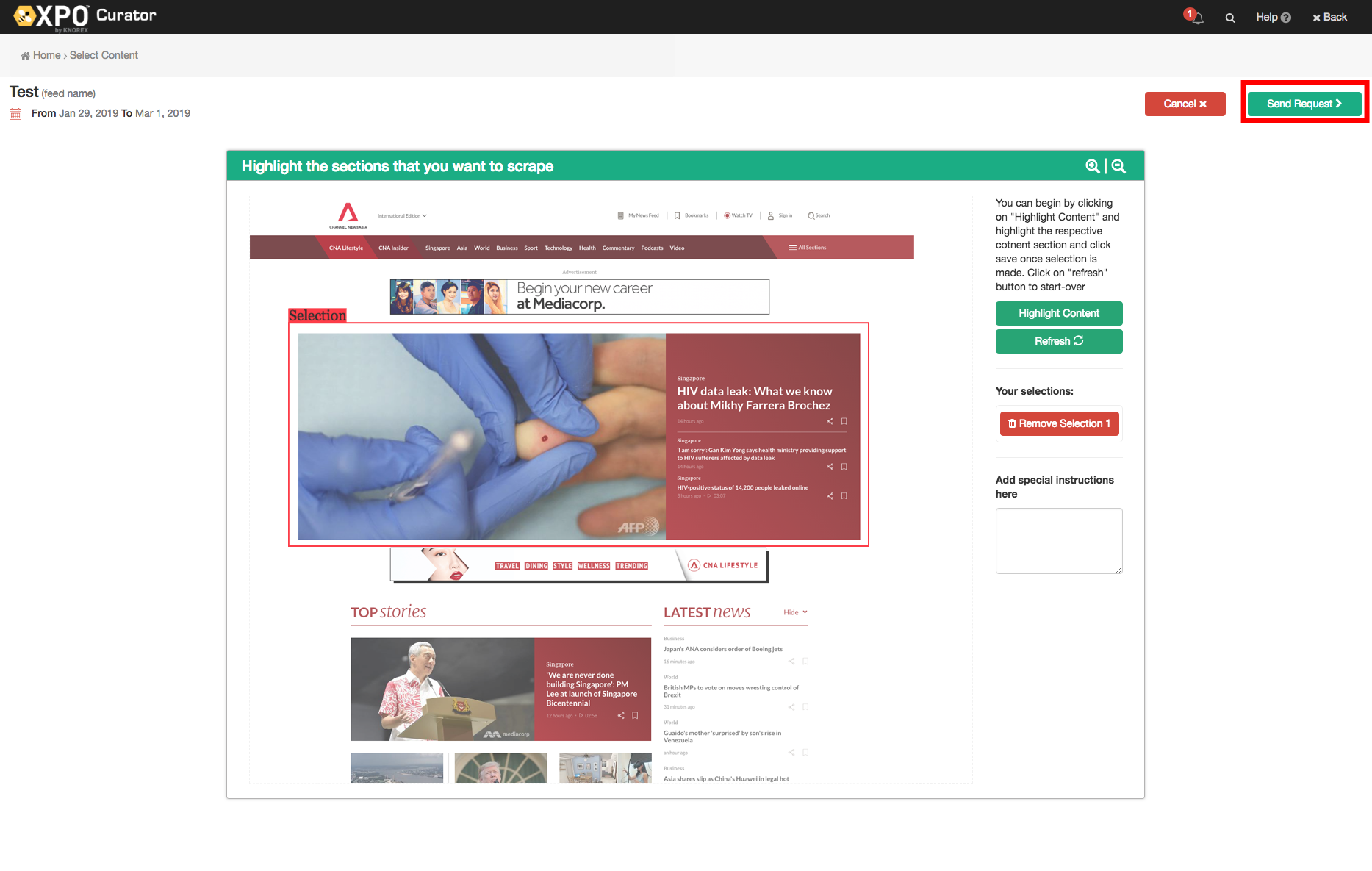
Q.12. Why do the images appear to be of low quality?
Ans. All the components used in the ad are automatically scaled based on the size set. If the original ad creative is too small, the quality of the images will definitely be affected. Hence, it is recommended that you upload images of higher resolution/bigger size.
Q.13. How to add “Like” and “Share” button to my Dynamic Ad?
Ans. Currently, this feature is not supported due to performance issues. It will prolong the creative loading time.
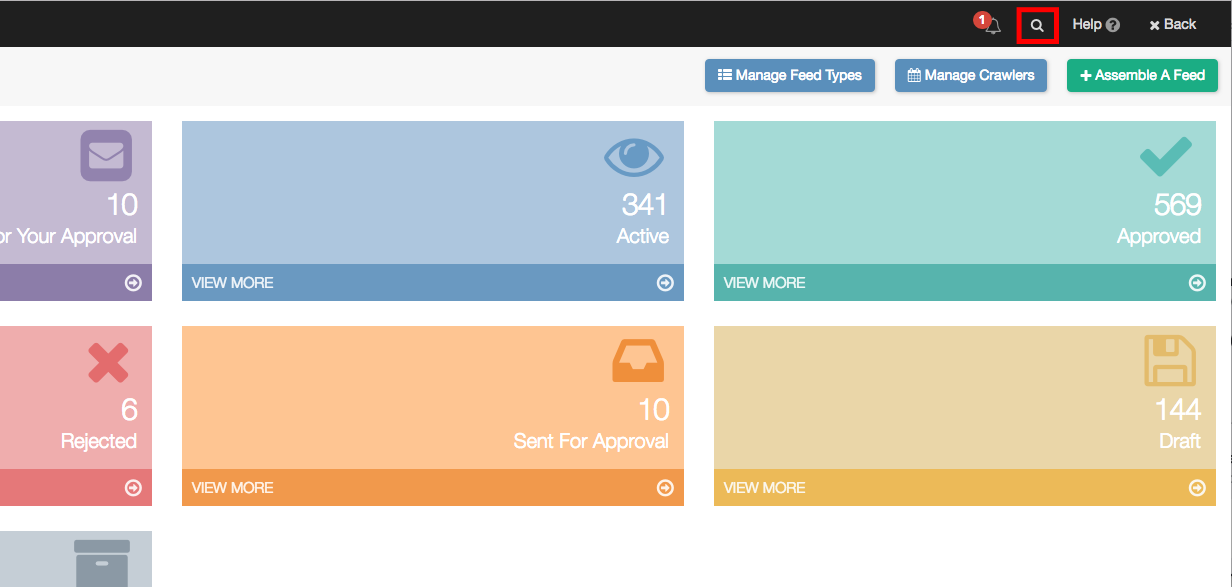
Comments
0 comments
Article is closed for comments.